What Makes a Backpack Tech-Friendly? Must-Have Features
Summary:
- If you think any backpack can protect your tech, think again. A true tech-friendly backpack offers more than space; it safeguards your gear, keeps cables untangled, and simplifies travel.
- EVERKI delivers premium solutions with durable designs, device protection, and smart organization for students, professionals, and frequent flyers who demand more from their bag.
You're rushing to a meeting when your laptop slips out of your bag and hits the pavement. Or worse—you’re at airport security, frantically unpacking cables and devices while the line behind you grows impatient.
A tech-friendly backpack isn’t just a marketing gimmick—it’s a necessity for protecting your gear and streamlining your daily routine. Whether you're a business professional, student, or frequent traveler, the right backpack can make all the difference in keeping your devices safe, organized, and easily accessible.
But what makes a backpack "tech-friendly"? Let’s break down the 9 essential features that separate a basic bag from a true tech companion.
What Is a Tech-Friendly Backpack?


A tech-friendly backpack is specifically designed to protect, organize, and power your electronic devices. Unlike a standard backpack, it includes:
- Suspended laptop sleeves to prevent damage from drops
- Smart cable management to eliminate tangled wires
- Durable, weather-resistant materials to shield against the elements
- Security features like RFID blocking and lockable zippers
- Ergonomic design for comfortable all-day wear
Now, let’s dive deeper into each of these must-have features.
The Core 3: Non-Negotiable Tech-Friendly Features
1. Dedicated & Suspended Device Protection
Not all laptop compartments are created equal. A truly tech-friendly laptop backpack goes beyond basic padding to ensure your devices stay safe.
- Padded Laptop Sleeve (Minimum Standard): Cushioned compartments prevent scratches and minor bumps.
- Suspended Sleeve (Best Protection): A false-bottom hammock system absorbs shock from drops. Instead of hitting the ground, your laptop stays suspended.
- Soft-Lined Pockets: Devices like tablets, phones, and glasses need microfiber-lined pockets to avoid micro-scratches.
Why It Matters: A single drop can destroy your laptop’s hard drive or crack a screen. Suspended protection is a game-changer for commuters and travelers.
2. Intelligent Organization & Cable Management
A tech-friendly backpack should eliminate the "black hole" effect, where cables, chargers, and accessories vanish into chaos.
- Dedicated Compartments: Keep items like power bricks, hard drives, and pens in place.
- Cable Pass-Throughs: Route a cable from your power bank to your phone without unzipping the main compartment.
- Cable "Garage": A built-in tech organizer with elastic loops and zippered pockets to tame cords, SD cards, and dongles.
Pro Tip: Look for elastic loops or Velcro straps to secure bulkier items like chargers or power banks.
3. Durability & Weather Resistance
A cheap backpack might save money upfront but won’t protect your $1,500 laptop from rain, abrasion, or failed zippers.
Water-Resistant vs. Waterproof:
- Water-resistant fabrics (like coated nylon) fend off light rain.
- Waterproof linings (like PVC) withstand heavy downpours.
High-Quality Materials:
- Cordura® Nylon: Extremely abrasion-resistant—great for daily wear.
- 1680D Ballistic Nylon: Military-grade durability, resists tears and punctures.
- YKK Zippers: Known for smooth operation and long life.
Real-World Test: A quality tech backpack should survive years of commuting, air travel, and the occasional drop.
Next-Level Upgrades: Features for the Modern Tech User


4. Integrated Power & Charging
Dead phone battery? A tech-savvy backpack has you covered.
- External USB Port: Charge your phone on the go (power bank required).
- Battery Pocket: A dedicated space to stash and quickly access your power bank.
Who Needs This? Anyone who relies on their phone for navigation, work, or communication, especially travelers and students.
5. Advanced Security Features
A good tech backpack should protect your data, not just your gear.
- RFID Blocking: Prevents thieves from wirelessly scanning credit cards or passports.
- Lockable Zippers: Add a travel lock for extra protection.
- Hidden Pockets: Keep valuables like cash and keys away from prying hands.
Travel Hack: If your backpack lacks RFID protection, use an RFID-blocking pouch or wallet.
6. Travel-Ready Convenience (TSA-Friendly)
Frequent flyers benefit from features that simplify airport security checks.
- Lay-Flat Laptop Compartment: TSA can scan your laptop without you removing it.
- Luggage Pass-Through Strap: Slide the backpack over a rolling suitcase handle.
- Bonus: Quick-access pockets for boarding passes, passports, or even a shoe compartment.
Comfort & Ergonomics: Don’t Forget the Basics


7. Ergonomic Support System
Carrying tech gear all day takes a toll on your back.
- Padded, Contoured Straps: Reduce shoulder pressure.
- Ventilated Back Panel: Mesh padding keeps you cool and comfortable.
- Sternum Strap: Optional, but useful for heavy loads or long walks.
Fit Tip: Always adjust straps to prevent bounce and improve posture.
8. Smart Accessory Features
Sometimes, it’s the small details that elevate the experience.
- Key Leash: Keep your keys accessible and secure.
- Water Bottle Pocket: External storage means no spills in your bag.
- Pen Slots & Easy-Access Pockets: Perfect for AirPods, transit cards, or hand sanitizer
9. The Right Size & Capacity
Not every tech backpack fits every lifestyle.
- 15–20L: Great for minimalists or daily commutes.
- 25–30L: Best for students or tech-heavy professionals.
- 35L+: Ideal for frequent travelers who pack clothes and tech together.
Pro Tip: Always measure your laptop before buying. Not all "17-inch" bags fit all 17-inch models.
Conclusion:
In today’s fast-paced, tech-driven world, your backpack should do more than just carry your gear; it should protect, organize, and power your digital life.
From suspended laptop sleeves and cable pass-throughs to RFID protection and TSA-friendly compartments, a truly tech-friendly backpack is an investment in convenience, safety, and peace of mind. Whether you're commuting to work, heading to class, or boarding your next flight, choosing the right backpack can transform your daily routine.
For smart design that meets professional-grade performance, choose EVERKI, where innovation meets reliability for modern tech users on the move.
FAQs
Q: How do I protect my laptop in a backpack?
Use a suspended sleeve and a false-bottom design to absorb shock from drops and prevent direct impact.
Q: Do I need RFID blocking?
If you travel frequently or carry contactless cards or passports, yes FID blocking adds essential security.
Q: What size backpack fits a 15-inch laptop?
A 20 to 25L backpack typically fits a 15-inch laptop comfortably, with room for other daily essentials.
Q: Are all waterproof backpacks fully submersible?
No. Most are water-resistant or splash-proof. For full waterproofing, look for sealed seams and PVC linings.
Q: Can I charge devices from a backpack’s USB port?
Yes, but you need to connect your power bank inside the backpack for the USB port to work.